CTLについてのCiscoからはこちらのページで紹介されている。
Configuring the Cisco CTL Client
またこちらのページではトラブルシューティングも合わせて記述されている。
Communications Manager Security By Default and ITL Operation and Troubleshooting
Authenticationが失敗したときに表示されるメッセージは以下のようになる。
[15:52:30, 01/28/2015] invalid file XMLDefault.cnf.xml.sgn, authenticated fail. Reason:12. [15:52:34, 01/28/2015] VPN Error: VPN is not Configured. [16:37:46, 01/28/2015] CTLSEPA44C11DD957C.tlv updating [16:37:46, 01/28/2015] CTLSEPA44C11DD957C.tlv not found in 10.xx.xx.xx [16:37:46, 01/28/2015] ITLSEPA44C11DD957C.tlv updating [16:37:46, 01/28/2015] ITLSEPA44C11DD957C.tlv (HTTP) [16:37:46, 01/28/2015] ITLSEPA44C11DD957C.tlv updated successfully
Authentication fail Reason 12についてはこちらで説明している。
修復についてはこちらに載っている。
CUCM Corporate Directory: Error: Host Not Found
CTLファイルをサーバー側で変更しても、IPT側では有効にならないことがある。この時は上記の手順でCTLファイルを強制的に削除する。
明確な回答はないがこちらのやり取りも勉強になる。