Power Fan Inline Supply Model No Type Status Sensor Status ------ ---------------- --------- ----------- ------- ------- PS1 PWR-C45-6000ACV AC 6000W good good good PS1-1 110V good PS1-2 110V good PS2 PWR-C45-6000ACV AC 6000W good good good PS2-1 110V good PS2-2 110V good Power supplies needed by system : 1 Power supplies currently available : 2
この結果は sh power statusとsh power suppliesを合わせた結果と同じである。
Power supplied need by systemではスイッチで最低限必要なPSの数は1である。有効なPSはPower supplies currently availableに表示されているとおり2であるので、PSが冗長構成になっていることがわかる。
それぞれのPSについては下記の情報が表示される。
Power SupplyのPS1-1およびPS-2は電源入力の1および2の2系統がある。ModelはPWR-C45-6000ACVである。C45は4500シリーズ用のPSであることを示す。6000ACVはデュアルで220V入力がある場合には、6000Wを出力できる。
Statusは全体ステータス、ファンステータス、インラインパワーのステータスが表示される。
Power Summary Maximum (in Watts) Used Available ---------------------- ---- --------- System Power (12V) 658 1452 Inline Power (-50V) 608 1402 Backplane Power (3.3V) 0 40 ---------------------- ---- --------- Total 1266 (not to exceed Total Maximum Available = 2100)
この結果はsh power availableと同じである。
Inline Power行の数値はsh power inlineの結果と同じになる。供給可能なW数は1402Wであるがそのうち608Wしか使っていない。ただし608W(ここでいうUsed)はbudgedであり、実際に使用されているW数とは異なる。
Availableのカラムはバジェットに追加することができる最大電源W数である。
Output Power To Chassis Input Power ======================================= ================== Power Measurement System Power (12V) Inline Power (-50V) (in Watts) (+/- 12W) (+/- 50W) (+/- 5%) ------------------ ------------------ ------------------- ------------------ PS1 144 230 578 PS2 118 150 468 ------------------ ------------------ ------------------- ------------------ Total 262 380 1046 Note: System power budget is 658 Watts to accommodate peak power utilization. Power fail interrupts received on slot 1: 0 Power fail interrupts received on slot 2: 0 Debounce value for power fail status: 0 microseconds
PS別パワー需要別の実際の使用量を見る。最低限ではこの値があればシステムおよびinlineパワーとしては十分である。これを見るとシステムパワーとしては262W、inlineパワーとしては380Wが使われている。
行別にみるとPS1およびPS2が供給しているW数が把握できる。特に偏りはないために両方のPSはいい状況といえる。
Watts Used of System Power(12V) Mod Model budgeted instantaneous peak out of reset in reset ---- ------------------- -------- ------------- ------ ------------ -------- 1 WS-X45-SUP7L-E 263 86 89 263 100 2 WS-X4748-UPOE+E 55 30 32 55 35 3 WS-X4748-UPOE+E 55 31 32 55 35 4 WS-X4748-UPOE+E 55 34 35 55 35 5 WS-X4748-UPOE+E 55 29 30 55 35 6 WS-X4748-UPOE+E 55 29 30 55 35 -- Fan Tray 120 -- -- -- -- ------------------------- -------- ------------- ------ ------------ -------- Total 658 239 248 538 275
sh power moduleの出力である。実際の使用W数はinstantaneousおよびpeakから見る。リセット時に必要とされる電力はin resetからわかる。Out of resetはリセットが完了してからである。
Watts used of Chassis Inline Power (-50V) Inline Power Admin Inline Power Oper Mod Model PS Device PS Device Efficiency ---- ------------------- ---------------- ---------------- ---------- 1 WS-X45-SUP7L-E - - - - - 2 WS-X4748-UPOE+E 124 117 59 56 95 3 WS-X4748-UPOE+E 127 121 60 57 95 4 WS-X4748-UPOE+E 103 98 52 50 95 5 WS-X4748-UPOE+E 152 144 56 53 95 6 WS-X4748-UPOE+E 102 97 37 35 95 ------------------------- ---------------- ---------------- ---------- Total 608 577 264 251
参考
- Cisco Catalyst 4500シリーズのPoEおよび電源装置
- Configuring Power over Ethernet
- Environmental Monitoring and Power Management