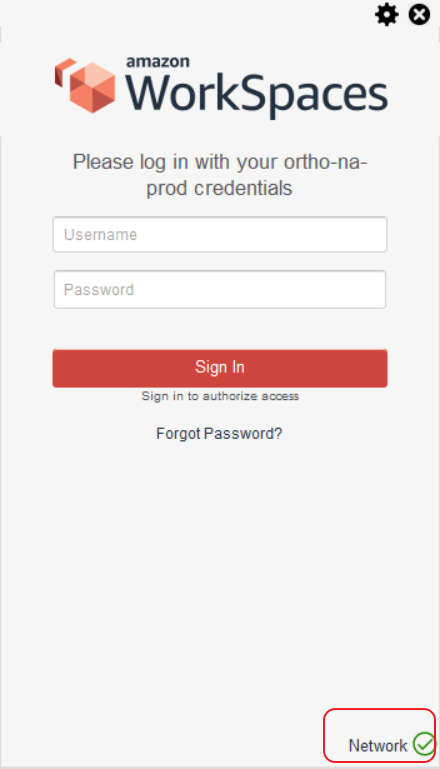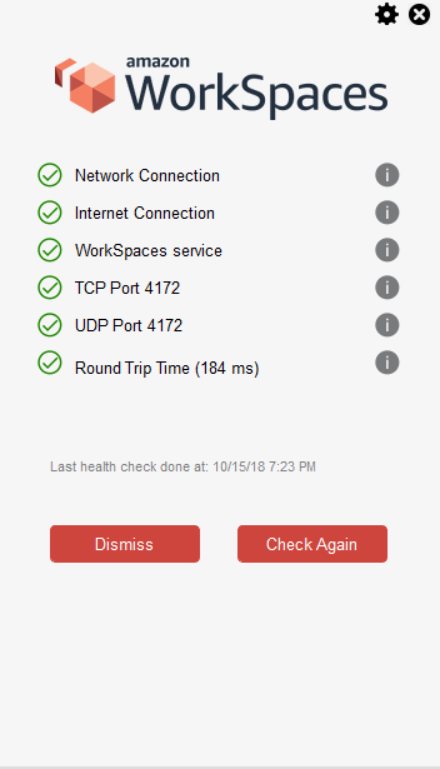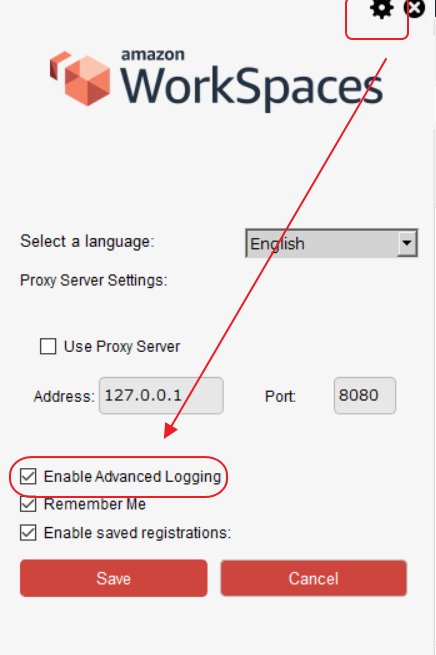AWSトラブルシューティングの基本
まずはAWSのヘルスチェックから。
画面右端にある”Network”をクリックする。[Enabled Advanced Logging]のチェックボックスをチェックする。
AWSに必要な設定ごとにヘルスチェックの結果がでる。すべてグリーンならOK.
問題が解決できないなら、詳細なログを取得する。
画面右上のねじマークをクリックする。
こちらのログファイルはAWSのサポートセンターで分析される。
https://docs.aws.amazon.com/ja_jp/workspaces/latest/userguide/client_troubleshooting.html